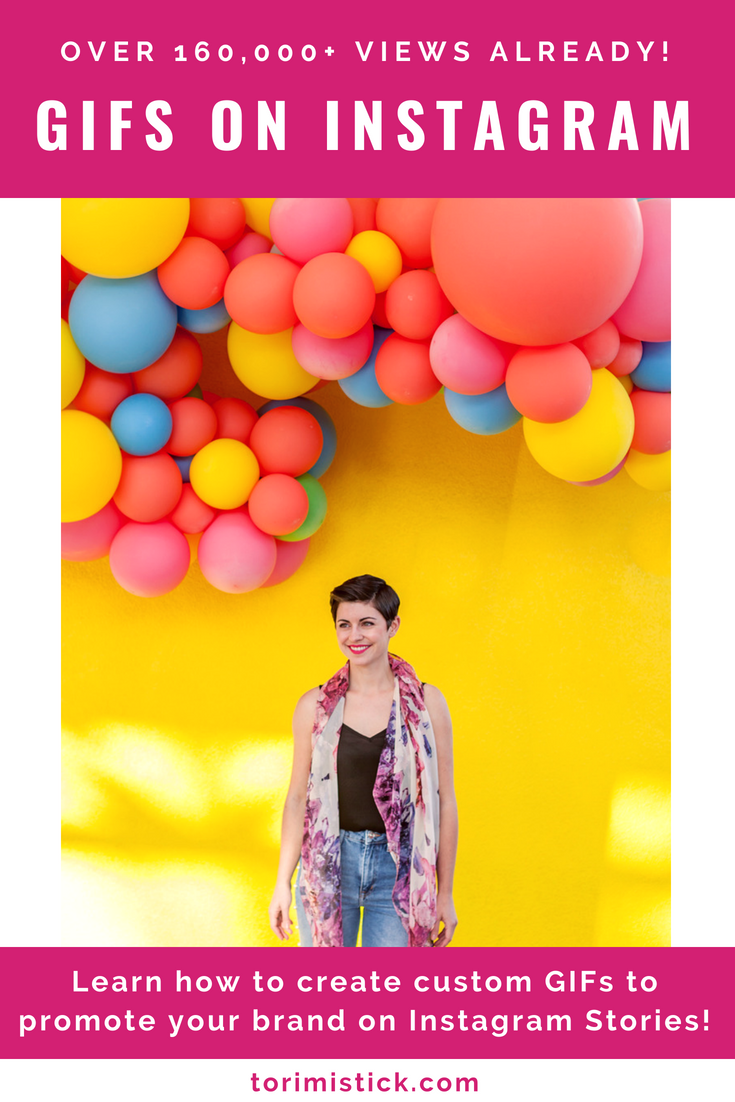Creating Custom GIFs for Instagram Stories
Do you remember last month when I told you about my new favorite Instagram features for Summer? If you missed the post, you can read it here. One of the features I was most excited to explore was custom GIFs. I loved the idea that I could created custom branded GIFs that would be available to the world through Instagram Stories!
I went through with it and in less than a month my custom GIFs have over 160,000 views on Instagram! That’s epic reach and exposure! Want to know how I did it? I’m outlining all the steps below. **UPDATE: As of mid-August my GIFs have over a half million views!
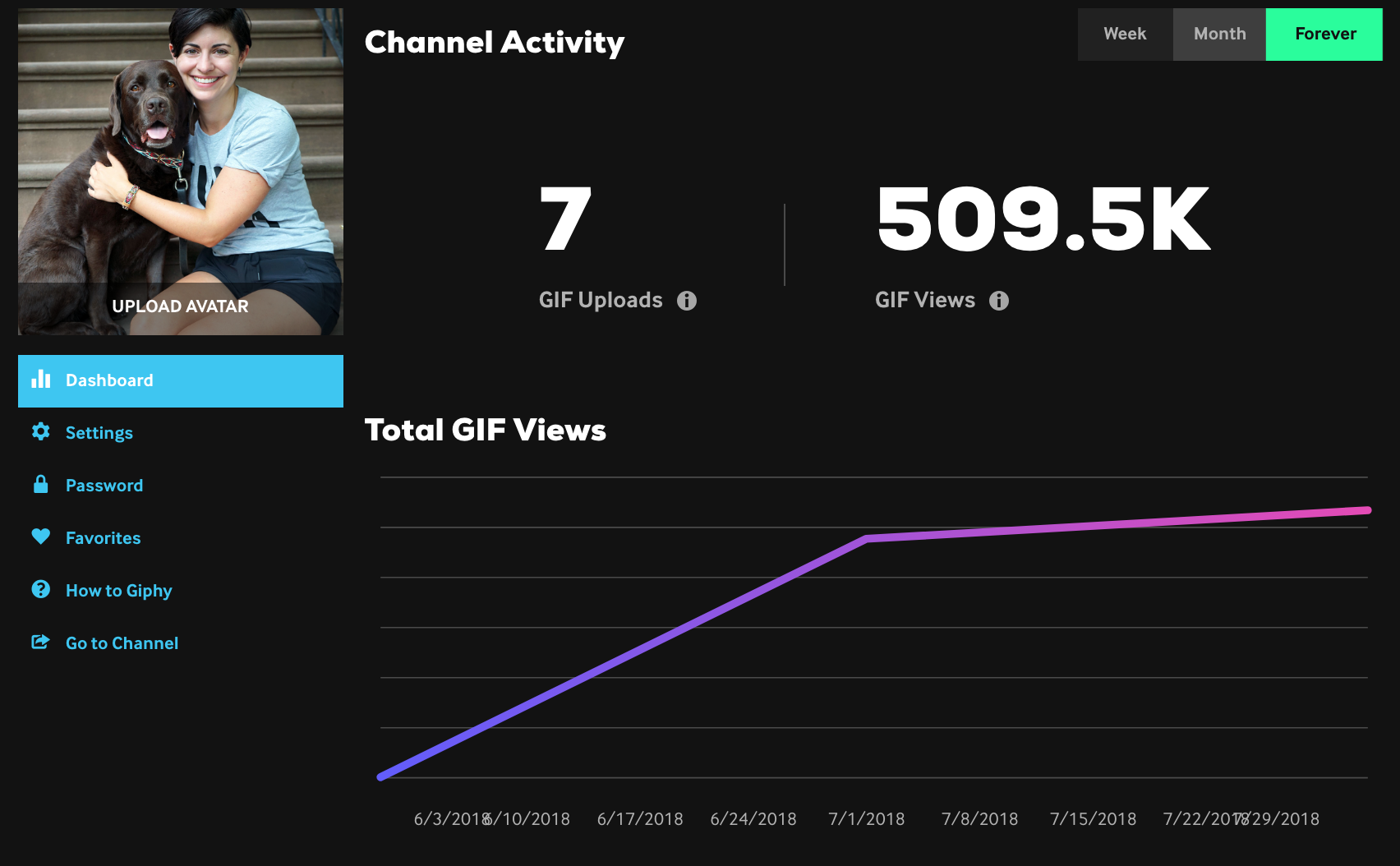
First, Set Up A Giphy Account
In order for your GIFs to show up on Instagram Stories, you need to upload them to a Brand or Artist account on Giphy. When I first signed up I didn’t see the option to join as a brand or artist, so I just set my channel up normally and reached out to customer service to convert it. They were really helpful and super quick!
Once you have that channel claimed, you can customize it with your website URL, a profile picture and more.
Next, Create Your GIFs
The next step is to create your artwork for your animated GIFs. I got ideas for mine by searching the GIFs in Instagram Stories and seeing if there was anything I wanted that didn’t exist yet. There weren’t a lot of dog related ones that I liked, so it was easy for me to come up with original ideas. I also suggest you look at the “Trending GIFs” that come up when you first open that section of the app. This is a great place to see what kind of visuals people are using the most. In general, the most popular GIFs seem to be colorful and very simple. So keep that in mind.
I spent about 20 minutes researching how to make my own GIFs until I decided it would be better to hire an artist through Fiverr. I did some searching, read reviews and hired someone. We emailed back and forth about my ideas and then it took him about a week or 10 days to deliver the final artwork to me. I paid $70 to have 5 custom animated GIFs created. That’s less than $15 per GIF. You could probable find someone to do it for less, but keep in mind that you often get what you pay for. UPDATE: A lot of people want to know exactly who I hired, it was ExtraHour.
 Get more Instagram Tips When You Join My Email List!
Get more Instagram Tips When You Join My Email List!
Design Specifications
Whether you attempt to create the GIFs yourself, or hire and artist, make sure your designs adhere to these specifications:
- Upload your stickers as GIF files (APNG files are currently not supported)
- Stickers must be exported with at least 20% transparent pixels, no white or opaque color backgrounds.
- Size: 500-600px with an even-numbered height and width.
- There is no maximum file size, our server will automatically resize the sticker on upload.
- RGB color mode is mandatory.
- Set to loop Forever upon exporting.
Make Your GIFs Searchable
When you upload your designs to Giphy make sure that you tag them with all the relevant keywords someone would use to find them. I used terms like dog mom and dog party, and I also used my username tmistick and my blog name wearwagrepeat so that I can reinforce my brand and promote my account.
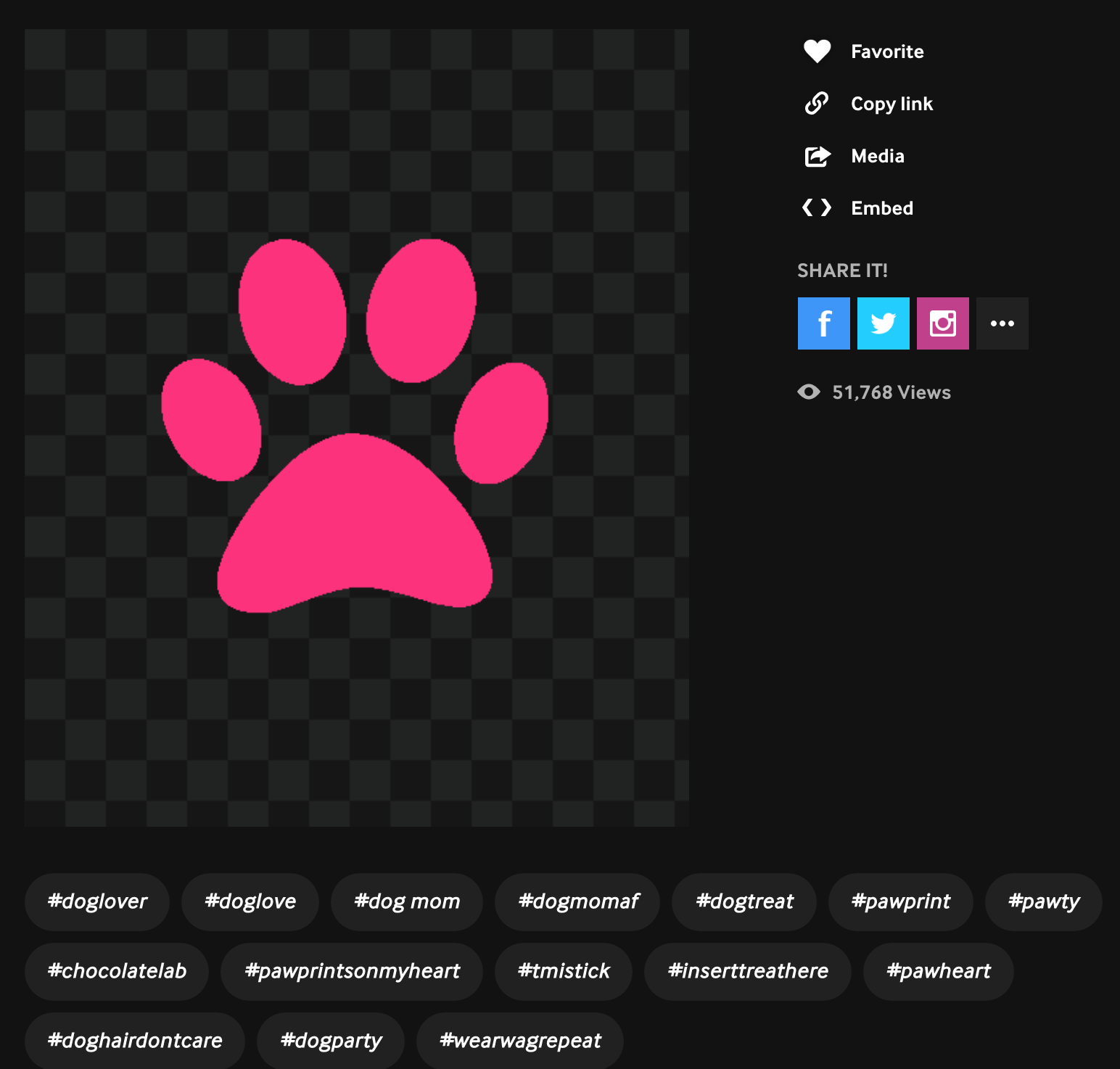
Your Giphy Dashboard will show you which GIFs are getting the most views, and therefore, the most usage. I’m noticing that my simplest design is getting the most play. So when I create more I’ll keep that in mind! I also noticed that my Dog Mom AF GIF has had hardly any views. While I can’t be sure, and Instagram won’t tell you, I think they are hiding it because of the AF. I’d recommend you keep your GIFs as clean as possible to get them seen by more people.
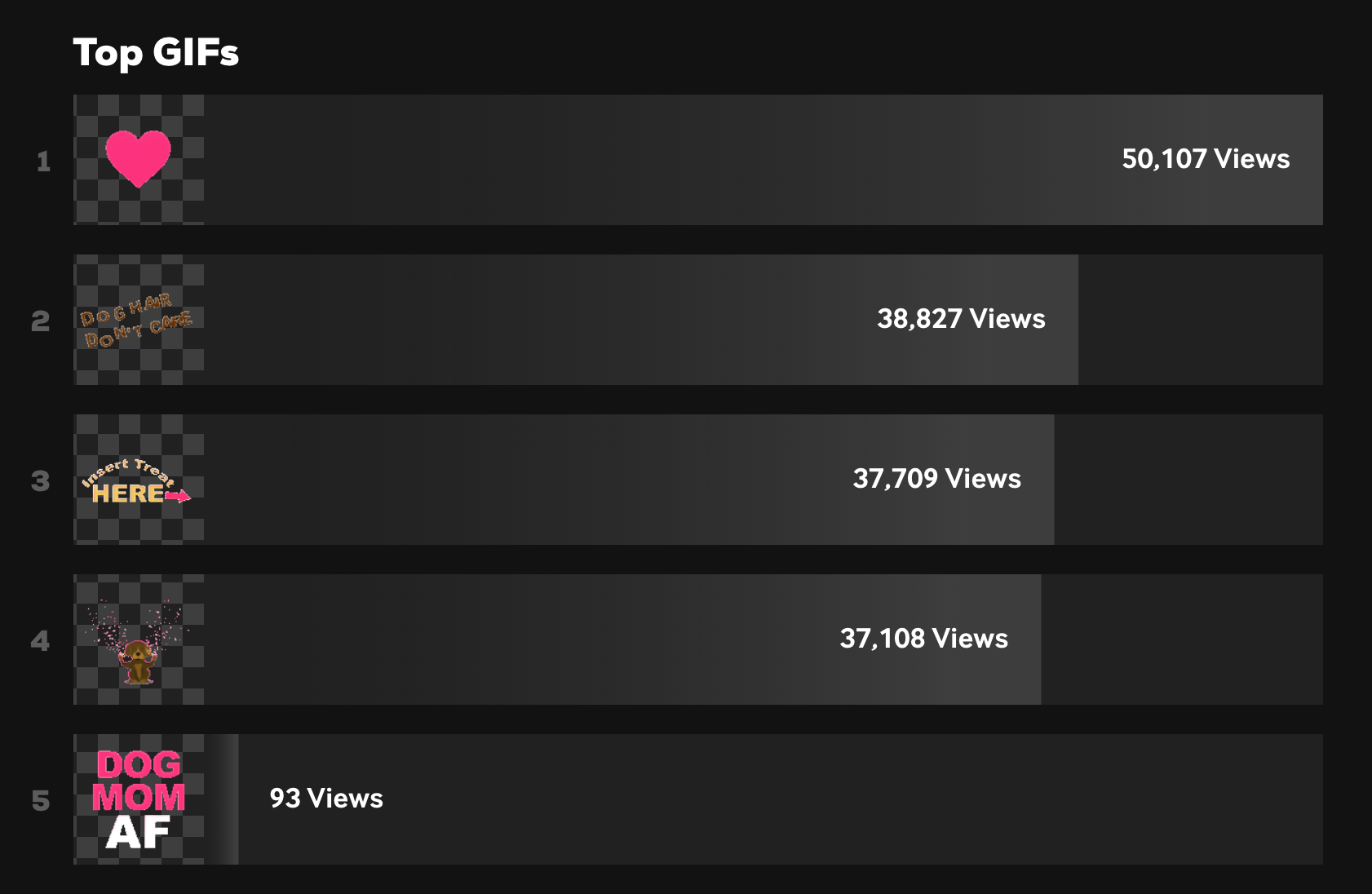
Getting the Most Out Of My GIFs
As with anything else, you can’t just put it out there and hope that people find it. When my GIFs started to show up in Instagram Stories (about a week after I uploaded them to Giphy), I did a bunch of Stories to show them off. I also asked my followers to use them and tag me in their stories so I could see their creative usages. This resulted in me being tagged in over a dozen user’s stories that day. With the new sharing stories feature, I was also able to re-share them and get twice the self promotion out of it. Win/win!
I also plan on setting up a Highlight on my profile where I can keep my featured GIF Stories so that any new followers can easily learn about them. Want some advice on setting up beautiful and engaging Highlights? I have a free tutorial for you!
Save the image below to Pinterest so you can remember how to implement this strategy on your Instagram account!