One of the struggles on Instagram is that they only give you one place to put a link. The link in your bio becomes something you’re always referring people to. Take a drink if you’ve added #linkinbio to a lot of captions! There are services you can use to make that one link into a landing page with all your best content in one easy to find place.
Recently Instagram added a feature that actually gives you a second place to add a custom link. But of course, this feature is disguised well and most people don’t know about it! Are you ready to learn how to get 2 links in your Instagram bio? A student in my group coaching call this week called this tip a “game changer”! Read on to learn all about it.
How To Get 2 Links In Your Instagram Bio

Instagram has a relatively new and sneakily hidden feature called the Call the Action Button. This setting is only accessible from Business Accounts, so make sure that you’ve switched over before trying this out.
The Call the Action (CTA) Button is a customizable link that will appear on your profile below your regular link in bio and location, but right above your feed. You might already have links there to call, get directions, or email, depending on what kind of contact info you have in your profile.
Thank to the CTA button you can now add a customized link to help drive business and sales- essentially you’ll have 2 links in your Instagram bio! It’s life changing!
How To Add a CTA Button
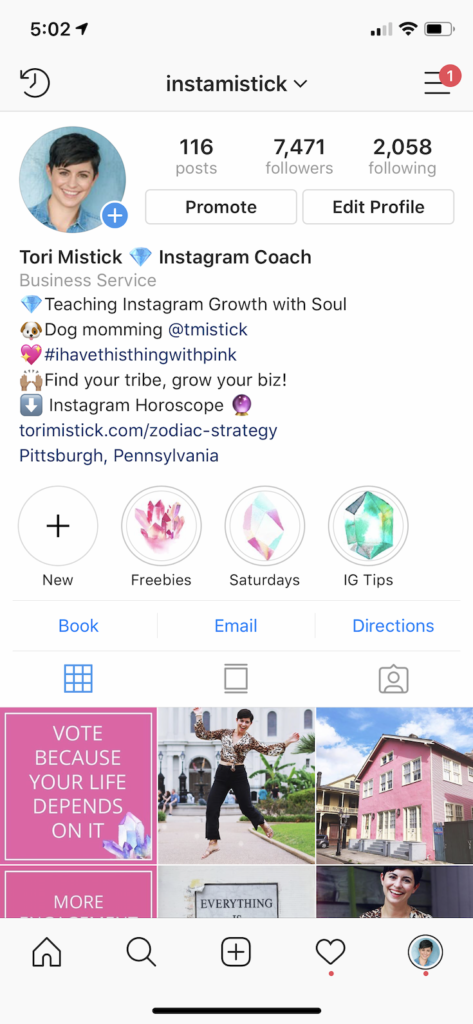
 Step 1: Navigate to your profile and click “Edit Profile”
Step 1: Navigate to your profile and click “Edit Profile”
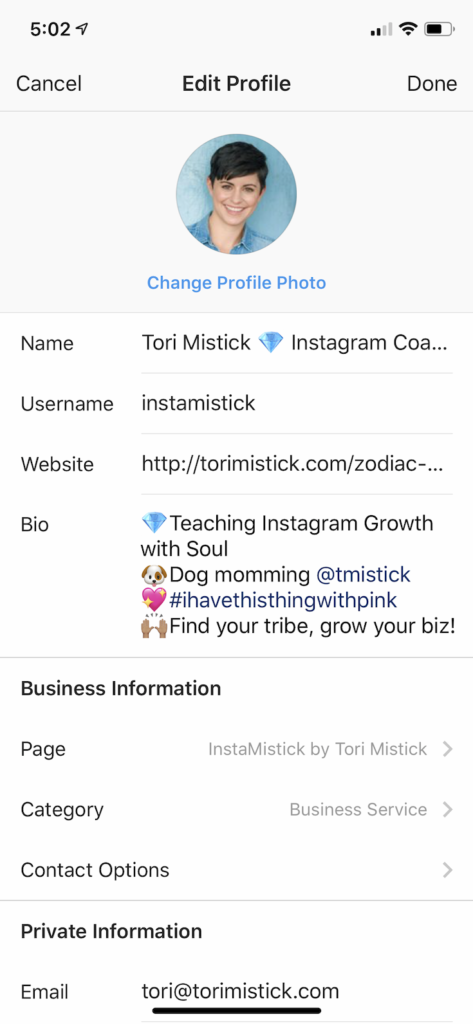
 Step 2: Find Business Information and click Contact Options. There you’ll be able to edit how people can contact your business on Instagram and add this awesome CTA Button!
Step 2: Find Business Information and click Contact Options. There you’ll be able to edit how people can contact your business on Instagram and add this awesome CTA Button!
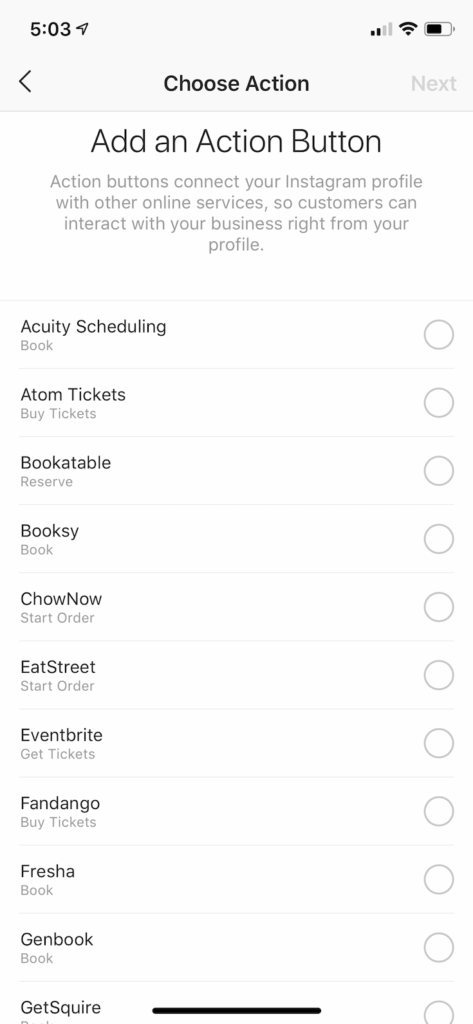
 Step 3: Choose the app or service that you want to integrate with.
Step 3: Choose the app or service that you want to integrate with.
There are a ton of popular options such as Acuity Scheduling and EventBrite. These are two that I’ve found great uses for already. In my Acuity system I created a special appointment type for a 30 minute consultation and that what followers will find when they click my “Book” CTA button.
If you’re a business coach or consultant, a photographer, a dog groomer an accountant or a lawyer… basically anyone who schedules their time with clients… you can find a way to make this CTA button work for you.
BONUS TIP: Another sneaky way to add a different call to action button to your profile is to integrate your Shopify store with your Instagram account. Once you’ve done that and tagged products in your posts you’ll notice a SHOP button appear next to your contact options. When tapped, that will display all the posts you’ve done with tagged products from your shop. Very cool!
Are you ready to give it a try? Let me know how it goes!
Instagram Got You Down?
Subscribe for positively engaging tips and free tools from InstaMistick!

